In the past few weeks, I have been working on Koop CLI, a Node.js CLI application for developers to build KoopJS plugins. It has been a big lesson for me about how to create an app that works at different platforms/OSs. Here in this blog post I am going to share some tips.
So why do I care about cross-platform?
KoopJS is an open-source framework powered by community-developed plugins. Making the CLI application available to more and various developers is the key of growing the community.
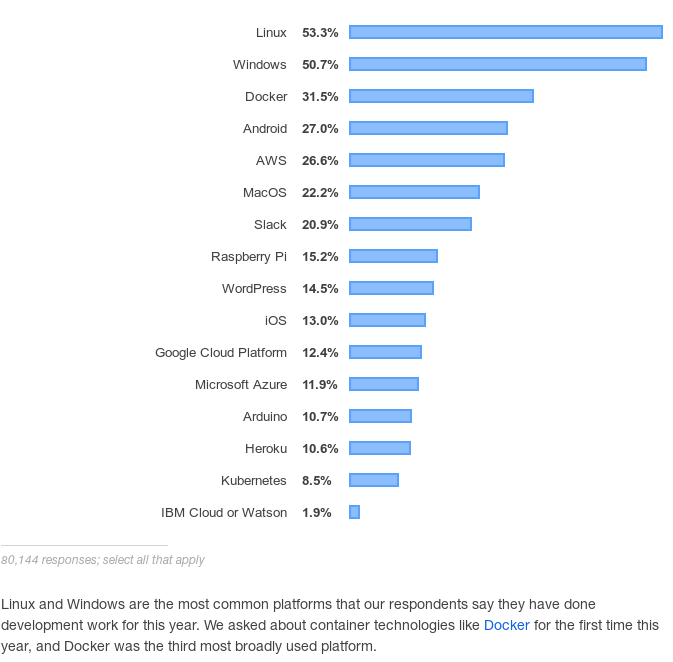
Developers are in favor of many different platforms, according to StackOverflow. Linux, Windows, and MacOS all have significant market share. If the CLI application is able to work on all these platforms, developers from anywhere will be able to try it, create a KoopJS plugin/applicatoin, and possible contribute it back to the community.
Developing cross-platform CLI application
Though Node.js and many npm modules are cross-platform, it does not mean the application you develop is cross-platform. This is particuarly true when the application is processing the system info and user input.
Make use of os
The Node.js os module is the only way to access any platform-specific information, like the OS version, the system hardware information, the temp file folder, etc.
Don’t assume that you know about the user’s machine and use /tmp in the code. It will blow up.
Be careful about file path
File path styles vary from one platform to another. Whenever possible, use the native path module to handling file path processing. Don’t the simple string handling (like path.split('\'), paths.join('\'), etc) or regular expression because there is always outlier and it will break.
Newline matters
Newline is simple?
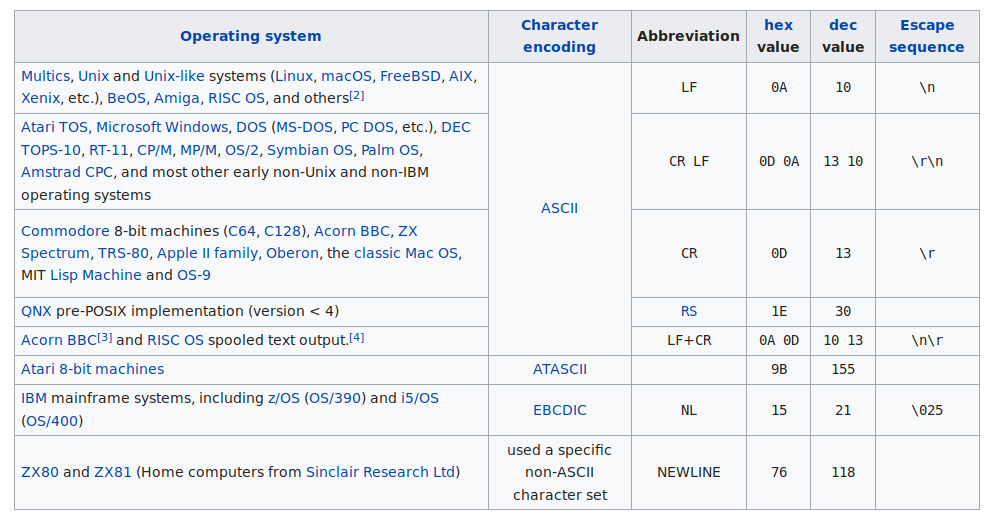
Although your application may not support so many platforms as listed, it is obvious that \n (Linux and MacOS) and \r\n (Windows) should be at least supported at the same time. Do try os.EOL when processing user input text and generating output.
Testing on different platforms
Testing the application at different platforms is a trivial task for human developers. Ideally, we should write tests for the application and run tests at multiple platforms by CI automatically. So write once and test many.
Many CI/CD service providers support building and testing with different platforms. For example, we can add multiple OSs in the Travis CI configuration:
1 | language: node_js |
End
This blog post talks about a few tips from my personal experience on developing the Koop CLI project. For more details on developing cross-platform experience, do checkout the cross-platform node guide repo. And happy coding.